Graphic Design
Duration
2
Lacture
24
Project
10
Design is intelligence made visible. Are you a design lover? Love to play with colors? Then you are on the right track. Make your career colorful with graphic design. This course teaches you the art of graphic design from the ground up and suits novices and those looking to polish their creative skills. We explore the history of graphic design and examine its theory, practices and principles. We then show you how text and images can be effectively used to create an impact and convey a message to a specific audience. These tools can make you a successful graphic designer so sign up to gain a valuable new skill.
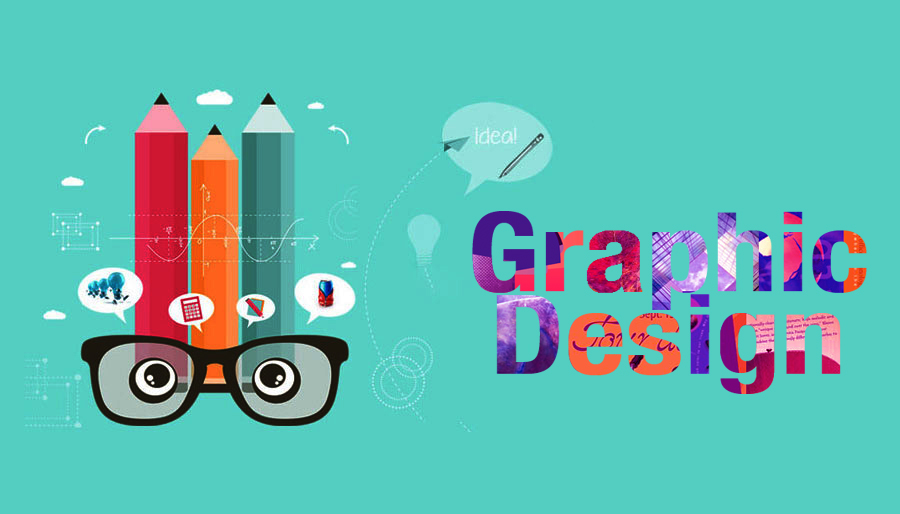
Course Curriculum
Professional Presentation
Invoice Template Design
Brochure Layout
Desk & Wall Calendar Design
Certificate Template Design
Resume & Cover letter Design
Image clipping
Banner / Poster Design
Web Banner Design
Raster to Vector
Letterhead Design
Logo Design
Product Packaging
T-Shirt Design
Landscape Design
Neck Joint
Magazine Design
Web UI Design
After finish this course, you can do job as a
Introduction of Graphics Design
Introduction of Adobe Illustrator
Adobe Illustrator Basics
Advance Illustrator
Creating and Making Projects Work
Introduction of Adobe Photoshop
Adobe Photoshop Basics
Adobe Photoshop Advance
Adobe Photoshop Advance 2
Project Work with Illustrator and Photoshop
Cover Letter Presentation
Course Module
Introduction of Graphics Design
Introduction of Adobe Illustrator
Adobe Illustrator Basics
Advance Illustrator
Creating and Making Projects Work
Introduction of Adobe Photoshop
Adobe Photoshop Basics
Adobe Photoshop Advance
Adobe Photoshop Advance 2
Project Work with Illustrator and Photoshop
Cover Letter Presentation
Gain Knowledge
Map
Contact Us
MMIT Institute © 2022 All rights reserved. Developed by MMIT SOFT LTD